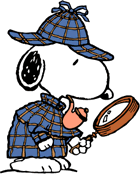 When I first heard the term SEO (Search Engine Optimization) I had very mixed feelings. Optimizing my site so it shows up better when people search for it? Sure. But so much of what I read online seemed so, well…esoteric.
When I first heard the term SEO (Search Engine Optimization) I had very mixed feelings. Optimizing my site so it shows up better when people search for it? Sure. But so much of what I read online seemed so, well…esoteric.
I have no other word to describe the feeling one gets when reading the blogs or watching the videos of Yet Another Self Appointed Expert: as if SEO was a secret order to which mere mortals are not admitted (unless they buy that $200 SEO-SECRETS guide, of course).
But as time passed it became very clear that 99% of it was mere smoke and mirrors. Everyone wants to be #1 on Google. And people are willing to believe almost anything to get there.
So is SEO a lie? Far from it. But you should take everything people say with a grain of salt. Instead of believing the experts, experiment!
Having said that, here are a few tips that I wish someone had told me when I started out.
1. Know Your Keywords: What Would Google Do?
Keywords. You read about them on every SEO blog, in every SEO guide, so it must be important, right? That’s what I thought when I first heard about them. And still I had no clue what I was supposed to do!
Now I know that this reaction was perfectly natural. First of all, there’s not much to do! This doesn’t refer to secret knowledge of any kind. No, it simply means learning to think like a search engine.
Because, despite all the “smart algorithms” search engines are stupid. They are machines! They don’t have a clue what you mean when you search for something. All they know is key words or phrases. So, for example, when you write 1,000 words about the “White Album” by the Beatles, and you neither mention its title, the band’s members, producers or anything, it’s invisible to Google or any other search engine for that matter.
This is the cornerstone of SEO. You have to use the right words and phrases for your content in the right places. How do we know which are the right ones? Simply look at what other people are searching for.
Google’s Keyword tool (recently redesigned and rebranded as Keyword Planner) is a great way to do this. Simply enter a keyword and see how many people are searching for it. If the number is too low, or if the competition is too high, think of another one or let yourself be inspired by Google’s related keywords.
Okay, so where do we put them? Here are some general guidelines!
2. If It’s In The Title, It’s Important (Must Be, Right?)
This is how a search engine spider thinks when it crawls your website. (Don’t worry, there aren’t any insects on your site. “Spider” is simply the name for a search engine program that constantly and restlessly scours the internet for new information to include in search results.)
In other words: Use your keywords in your titles. For WordPress that means, first of all the headline. But even when you use sub-headers (“Heading 1, 2,3, etc.”) within the post, spiders will pay special attention to them. So you should, too.
3. Bold, Italic, Underline: A Search Engine Spider’s Paradise
After scouring the titles for important keywords, spiders also like to look at everything that’s bold, italic or underlined. The idea here is that if an author gives special attention to these words, they are especially important! So if you want to make sure that they are being seen, give them some extra attention, too.
Note: I wouldn’t recommend to overdo it, but doing it once in a while will help both spiders and readers’ eyes to quickly spot what your content is about.
4. A Picture Says More Than A Thousands Words, But Nomen Est Omen
This is simple but underrated. When you upload an image on your post, make sure to rename it. In other words: Don’t upload an image called 347233X.jpg but instead, name the file for what can be seen on the picture, example: beatles-white-album.jpg. If you can couple this with your keywords (without forcing it), even better! Also, images can carry additional information, such as “Description” and “Title” – make sure to fill these out, too, if you can.
5. On Page SEO: Taking Out The Guesswork and Writing More
How do you remember all of this? Either keep practicing, or, one of my favorite solutions, lately: simply use a plugin to remind you to think like a search engine!
For a long time I dallied over a tool called Scribe (discontinued) which does exactly that. It reminds you, while you’re writing a post, to pay attention to all of the above and more. But paying $20 dollars per month just to have a piece of software remind me what I already knew seemed a bit steep. I wanted to have something simpler. Fortunately, the free popular WordPress Plugin Yoast SEO has a built-in feature available for free. It all works around so-called “focus keyphrases”, i.e. the term that you’d like your post to rank for:
–
img: snoopy sherlock via flickr Scott Monty

