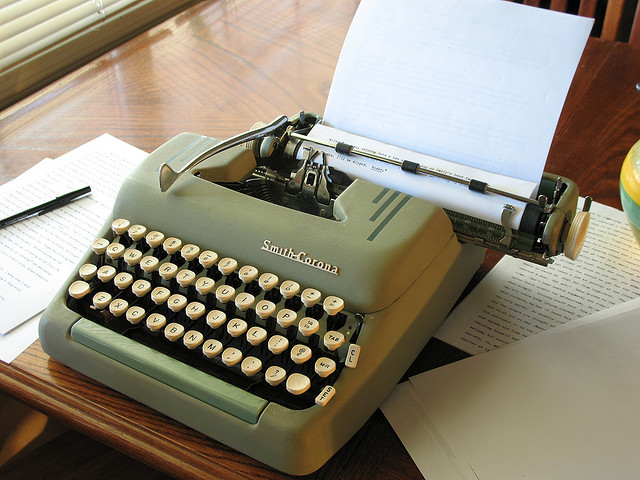
Some rights reserved by mpclemens
Once you’ve made the decision to write your first ebook and self-publish it or just finally release that epic fantasy tome catching dust in your drawer, the inevitable question arises: what’s the best software for this? How much should you spend? Is there something open-source, perhaps? Can you just use good ol’ Word?
Since I’ve been asked this question many times in the past, I’d like to share a few key aspects which may be important in finding the right answer to this question, because ultimately — despite what software companies will tell you — there is no one-size-fits-all solution. Whatever works for you is best.
The Three Stages of Creating An Ebook
First of all, it’s important to realize that there are (at least) three distinct stages in creating an ebook:
- Writing the manuscript
- Formatting the manuscript
- Converting the manuscript to ebook format
No matter which software you end up using, you’ll have to go through all of these stages. And I think I should tell you right now: there is no software in the world that does all of that for you perfectly. There are several programs that promise to cover everyhing, but in my experience they all have shortcomings when it comes to more complex formatting and layout.
Instead of hunting for the magical super solution (which probably doesn’t exist), I recommend to find a tool for each of these stages that a) you feel most comfortable with and b) fulfills all the needs for your production.
1. Writing The Manuscript
When it comes to the actual writing part of your ebook production, there are two key things to have in mind:
- Write wherever you feel most comfortable writing
You could use Microsoft Word, an open-source alternative like Open Office or some minimalist writing tool. For all I know, you could even start writing your book in Notepad, some web app like Noisli or Google Drive. In short, it really doesn’t matter where you write, as long as the software makes you want to write. Personally, my writing software of choice is WriteMonkey, because it hides everything else on screen beside the actual words, but that’s just me.
- Ignore the formatting (yes, really!)
While you’re just sitting there whacking away at your keyboard, you really shouldn’t worry about things like typefaces, font-sizes, margins, colors and so on and so forth. Just focus on writing the actual text, word by word, sentence by sentence, paragraph by paragraph. Why? It keeps you from getting entangled in esoteric menu-bars and formatting icons, plus it makes converting your manuscript so much easier when you’re done.
If you’ve ever used formatting styles, you may want to add some headline styles for creating a rough structure already at the manuscript stage, but you could also just mark headlines in a different way and add styles later. It depends a bit whether you’re working on a novel or a non-fiction work, which tends to be more complex in terms of formatting and structure. At any rate, if you have to do some formatting at this stage, at least keep it as simple as possible.
2. Formatting Your Manuscript
Now, let’s add a bit of structure and formatting to our manuscript. These are only some broad guidelines. You can find more details here.
- Copy and paste, formatting-free
As for the formatting, you can just use a software like Microsoft Word, Open Office or InDesign, depending on what you feel comfortable working with. The only requirement at this stage is that it should support styles. Simply copy and past your (hopefully formatting-free) manuscript into a new document. If your manuscript isn’t formatting-free, or you want to troubleshoot complexities, use a tool like PureText to copy and paste without the formatting.
- Tentatively start adding styles
Once you’ve got the whole text in your word processing software, start adding styles. Don’t go overboard with colors, font-sizes, margins and typefaces just yet. Try adding a few headline styles first of all. Save it. Then do a test-conversion. If it’s all fine, go back, add some more styles and try again.
3. Converting Your Manuscript
Now, this is where things can get a bit tricky, but they don’t have to. Depending on a) the complexity of your structure and formatting and b) which ebook formats you’re trying to generate (MOBI/AZW for Amazon, .EPUB for iBooks, Smashwords, Kobo, etc.) you might have to resort to a bit of trial and error at this stage.
- Convert the manuscript
There are many ways to convert your manuscript and preview the ebook. The most well-known tool is probably Calibre. It allows you to convert a number of different text formats to a number of different ebook formats. I’ve found to get the best results while using HTML as an input format.
This is the most technical aspect of this process, but it’s not impossible to learn. If you already know how to use Word, this is not much more difficult. I’ve written a more detailed tutorial here.
- Preview the ebook
Once your ebook file is complete, preview it on an e-reader, tablet, phone or e-reading software. If you’re aiming for Amazon, the Kindle Previewer is a great little tool. When it comes to EPUB files, an essential tool for previewing, troubleshooting and fixing things is Sigil.
Compromise Vs. Control
If all of the above seems daunting, you may want to take a look at Scrivener. It wants to be the place where you plan your book, write it, format it and convert it, all in one place. It does a lot of things, and comes with its own learning curve. Personally, I’ve tried it and found it too cluttered and felt boxed-in, but that’s just me.
In the end it’s all a matter of control. The more of it you relinquish to software, the more compromises you face. I believe that by using different tools for different stages of the ebook production process, you get a lot more control. It will take some time to learn, but you are not alone. Most questions can be answered by a simple Google search.
I hope you’ve found this short overview helpful. Happy writing and publishing!
–

