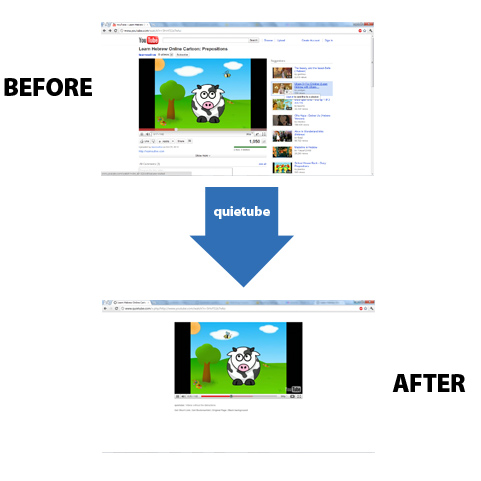Whether we love YouTube for its endless amount of funny cat videos or hate it for its often vile and hostile comment-sections, we all use it.
If you are a teacher you know that a successful lesson is based on both good planning and a certain amount of improvisation. Sometimes you prepare a video to introduce a new concept, other times you are launching into a conversation and suddenly remember this and that song or clip you once saw – and especially in the latter case – YouTube is always a good place to get results fast.
Now, our tolerance levels of being bombarded with stimuli and all kinds of information are rising on a horrifying scale. Using YouTube has almost become synonymous with being in a mindset of fuzzy focus:
A certain part of the screen shows the video. But the rest of it shows “related content”. Links to other videos. Thumbnails. Titles. Short descriptions. And, yes – the comments.
This is the reason why I always was sceptical to send students to YouTube during a lesson.
The danger of losing them on one of those (mostly) unrelated “other things” was simply too high.
Some virtual classrooms allow you to splice a YouTube video directly into the classroom and phase out all the other stuff.
But if you’re using a more intuitive and simple interface like Skype you want to be able to just say: “Hey, here’s a link to a video – check it out!” without launching an avalanche of distraction on your student.
Luckily, there’s hope:
 QuieTube
QuieTube
What it does:
- It gets rid of all of the distractions (related videos & comments)
- It creates a link for you to share
How it works:
There are a variety of ways you can use it:
- Bookmark (see tutorial)
- GreaseMonkeyScript (if you don’t know what that is, don’t use it)
- Google Chrome Extension (discontinued)
Personal Experience
Since I found QuieTube I feel a lot better to send my students YouTube links. Especially with children it is important to eliminate distractions right from the start. Of course it also helps adults if they can devote all of their focus to one thing and one thing only.
But even then, it’s important not to rely too much on tools like this.
They won’t do the job for you! Machines and software don’t help us focus. In most cases, they make it harder! And it is only a few years before the first generation that grew up on attention-frenzy media as popularized by YouTube will be running the show.
Until then, let’s hope we get the hang of it.
If you liked this post, please tell me and I’ll share some more of the tools I use almost daily.
P.S: There’s a recent study which shows that we’re unable to “ignore reward objects”. If you look at each potentially interesting or “related” picture on YouTube’s website as an object promising a reward, you’ll get the idea of what we’re up against.
–
img: Some rights reserved by KayVee.INC
thumbnail: Some rights reserved by Kofoed