After launching our Reader app just a few weeks ago, I’m happy to announce the arrival of another tool to make learning (and remembering!) German words and phrases a whole lot easier.
Introducing Cards
Cards is our brand-new flashcard app—free to use, globally accessible, and runs straight in your web browser.
Want to dive right in? Use the button below to load some sample decks from my recent book, Easy German Dialogues:
Cards features a clean, minimalist design, works seamlessly on all screen sizes, packs a ton of customization options, and runs a powerful spaced repetition algorithm under the hood.
Wait… another flashcard app?
Yup. I hear you.
There are about a bazillion flashcard apps out there. So why build another one? What makes Cards different from Quizlet, ANKI, or the rest of the bunch?
Glad you asked.
Long before apps and algorithms, people were scribbling words on little Karteikarten¹, flipping them over in train stations, cafés, or just pacing around their living rooms. It was low-tech, sure—but brutally effective.
Today, spaced repetition takes that same idea and supercharges it with science. Instead of reviewing everything all the time, it spaces things out—so you don’t space out (pun fully intended). It shows you harder cards more often and easier ones less frequently, right before you’re about to forget them. And it works. It’s one of the few study methods that’s actually been proven to help you remember stuff long-term.
But here’s the thing…
Most learners fall into two camps:
- The flashcard fanatics (lovingly crafting their decks), and
- The skeptics (who think the whole thing is overhyped nonsense).
With Cards, I wanted to bridge that gap: to make flashcards accessible, especially for people who are new to the concept.
What’s wrong with the other guys?
Over the years, I’ve shipped my ebooks with flashcards in both Quizlet and ANKI format. They both have their strengths. But they also come with some baggage.
Quizlet is online, sure, but you need an account. There are limits on the free plan, and the site is basically a billboard parade of ads.
Anki is free, customizable, and beloved by the hardcore learners—but let’s be honest, it can be intimidating. If you’re already on the fence about flashcards, the idea of installing software, wrangling imports, and navigating its 2002-era UI probably won’t win you over.
That’s where Cards comes in.
No downloads. No installs. No account needed. Once your decks are loaded, you can even go offline—it still works. No data harvesting. No fluff. No friction.
Just a lean, mean study machine, right in your browser. In the spirit of the old UNIX adage: “Do one thing and do it well.”
How does it work?
Cards is tightly integrated with our bookstore, so from your account you can now instantly load decks for each of your books via the “Study Now” button.
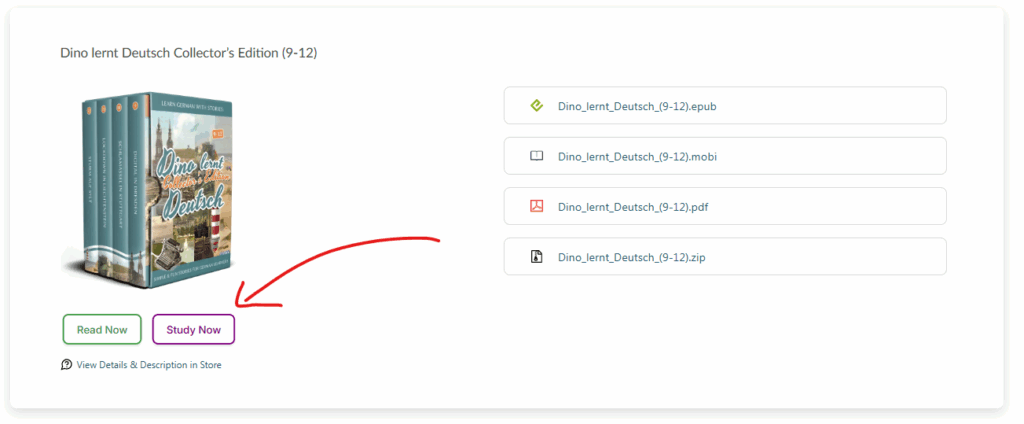
Even if you got your copy from Amazon, Apple Books, or somewhere else, you don’t need to log in. Just use the updated bonus links at the end of the book to load your decks—or import your own.²
Once loaded, you can browse the cards via the “View Details” screen, check your progress, and tweak cards to your heart’s content.
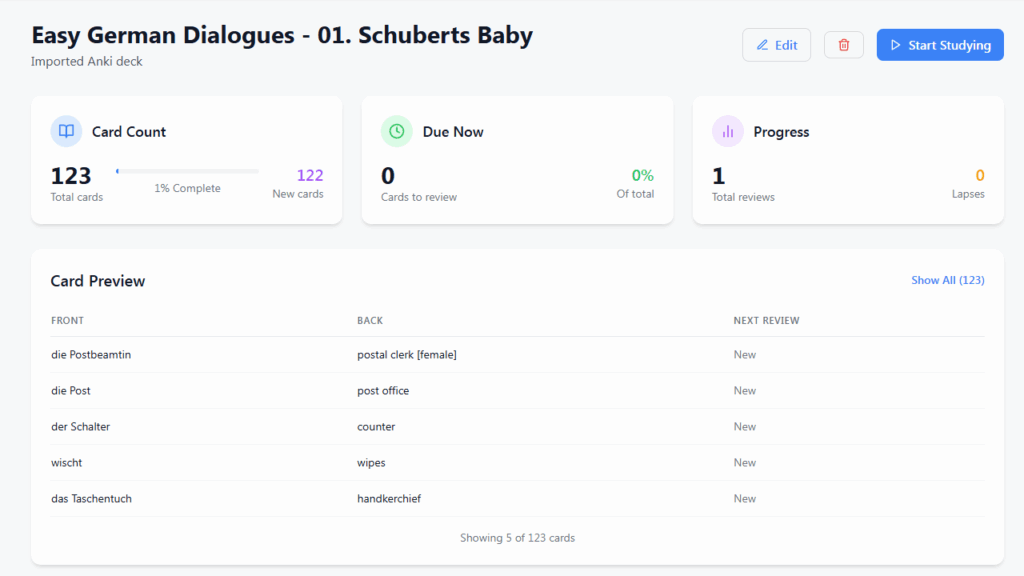
This is the “View Details” screen. Here you can see your progress for that deck and edit your cards.
Ready to study? Hit “Study Now” or “Start Studying” and start rating cards based on how tricky they feel. The system will take it from there.
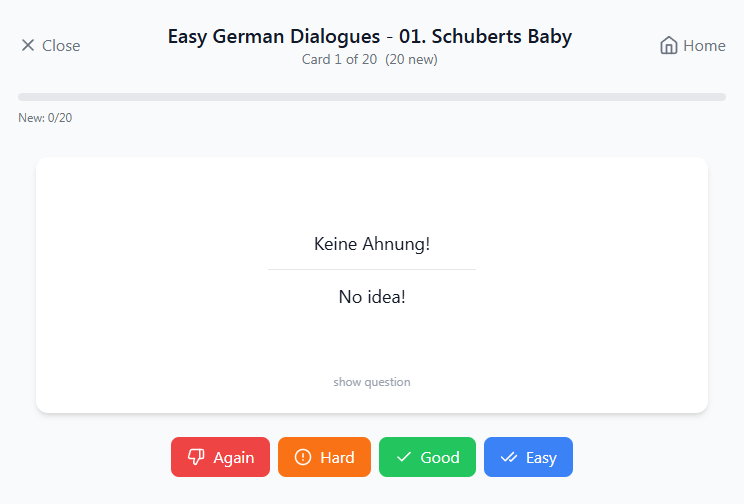
Our spaced repetition algorithm is loosely inspired by the big players, but also adds a few of its own twists. I go into detail about it here if you want to nerd out, but the gist is simple:
Hard cards show up more often. Easy ones fade into the background until they’re needed again. Like little memory goblins. Persistent, annoying, and—eventually—conquered.
New Docs Site
While building Cards, I realized I needed to write up a proper manual. But instead of writing a blog post like a normal human, I built an entirely new documentation site from scratch. Think of it like a mini-Wikipedia for everything LearnOutLive Books.
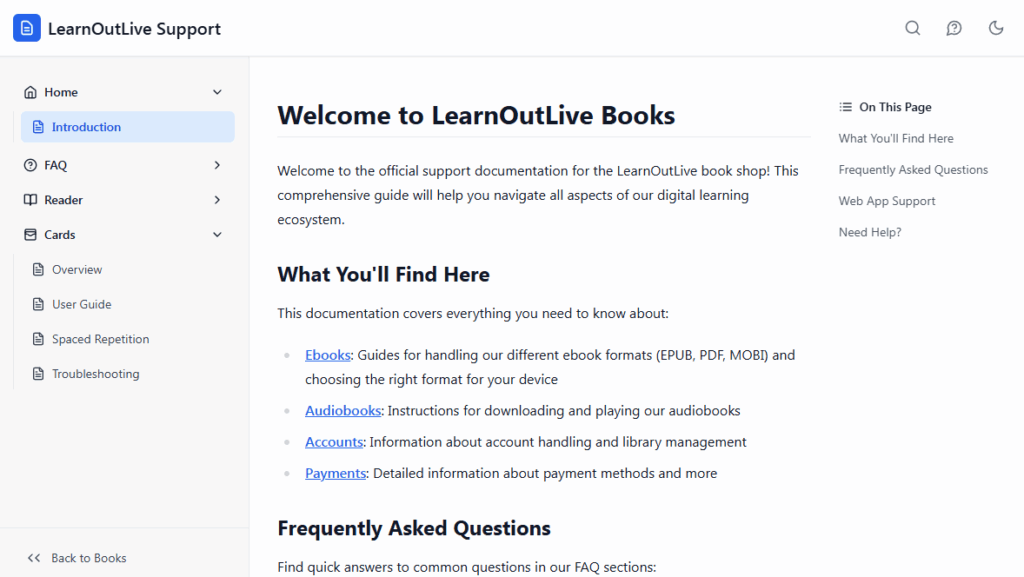
It covers everything you need to know: ebook formats, detailed guides for Reader and Cards, account related questions, recommended apps and much more.
The new docs site follows the same minimalist vibe: fast loading, tiny memory footprint, dark/light mode (because eye strain is real), and full-text instant search.
Check it out at support.learnoutlive.com
–
¹ German for “index cards”
² Cards currently supports simple front/back flashcards only—tailored for the layout style I use in my books. More info here.


