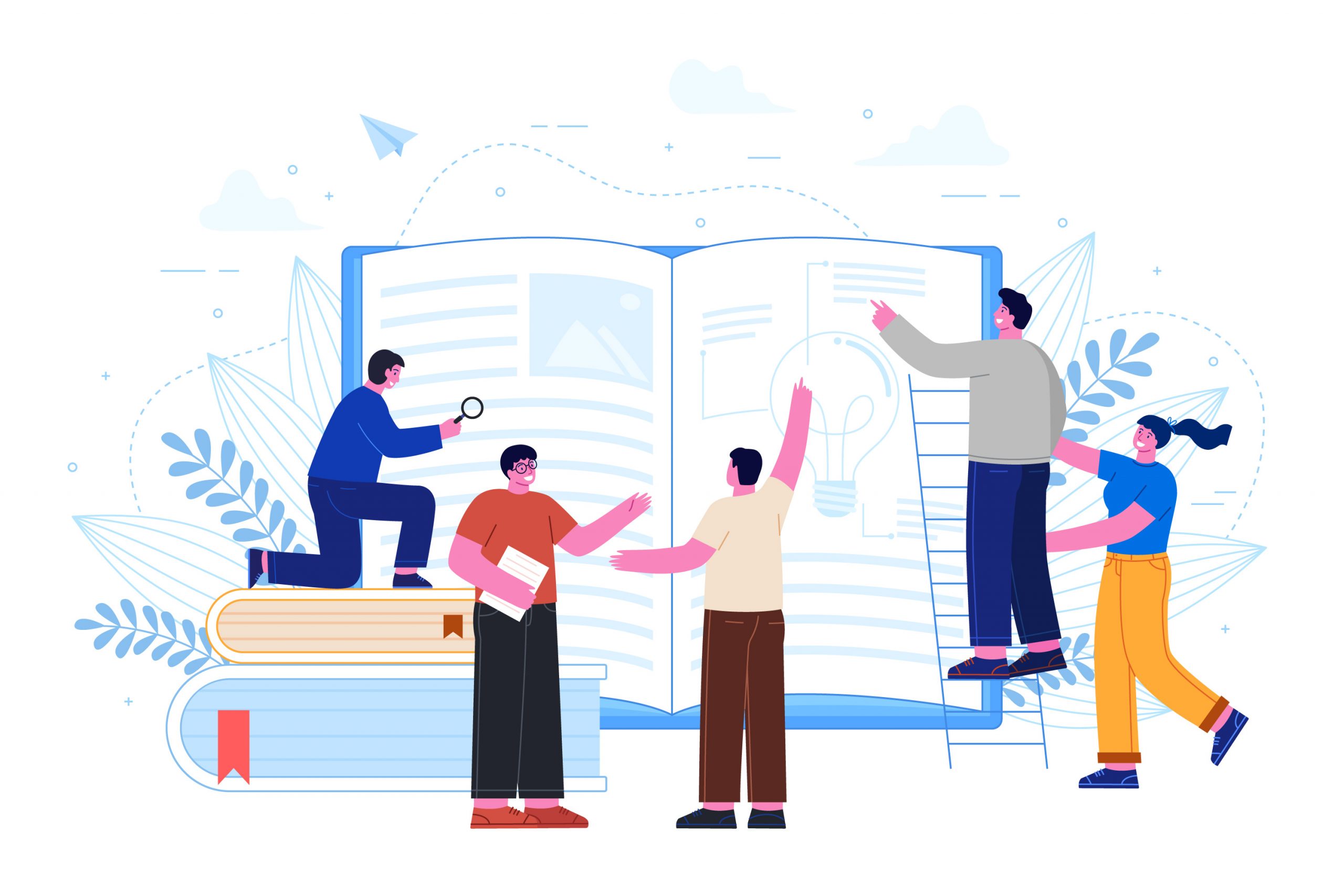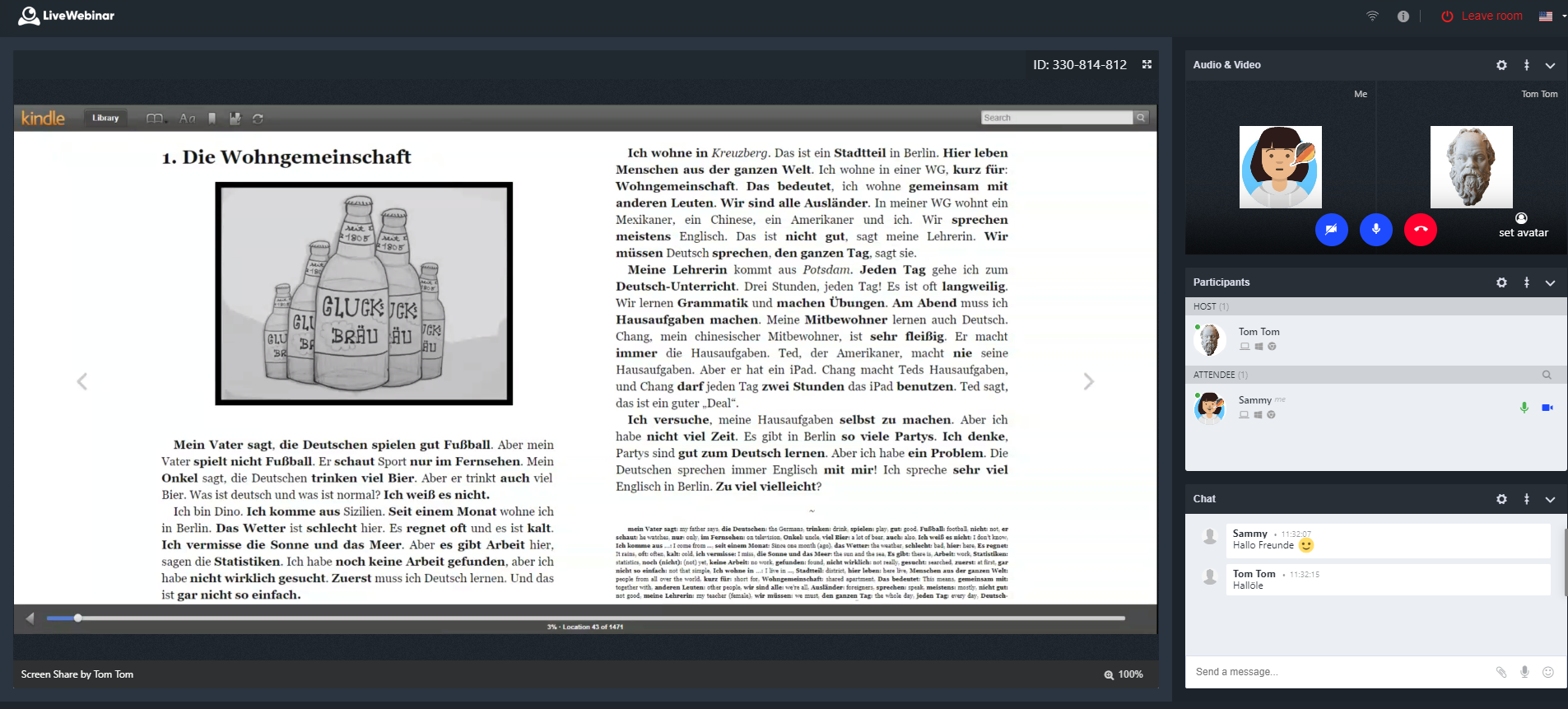If there ever was a perfect time to start an online book club, this is it. Everyone is looking for inspiration, distraction, anything to feel like life as we know it continues. We finally have the time to tackle books we “always wanted to read”, so no more excuses!
Why not read a book together and establish your very own online book club? It can be a great way to help establish new healthy routines in these uncertain times, spend time with friends and entertain some new ideas. Or perhaps you’ll even read some foreign language books so that once all of this strange situation is over, you’ll emerge from your social distancing cocoon with tons of new idioms and vocab under your belt.
Here are some basic steps to get you up and running:
1. Set Up An Online Group
First of all, you need some kind of base of operations where you can organize meetings, post surveys and just hang out. The easiest way is to just set up a Facebook group. Everyone is already there, and it has tons of features. But there are alternatives: for example you could open a group on Goodreads (“the Facebook for books”) or if you want something more involved, start your own Slack or Discord channel. At the end of the day, it probably doesn’t matter that much where you build your group, as long as it’s easy for people to join.
2. Decide Which Book(s) You Want To Read
For a book club to really take off, you obviously need to agree on which book you are going to read. This can be tricky, because everyone has different tastes and preferences. How to hash this out? One good way is to just let everyone in your group suggest some titles. After you’ve collected a number of suggestions, post a survey and let the group decide. If necessary repeat this process until you’ve picked a clear “winner”.
3. Schedule Your First Meeting
Traditionally book clubs meet in cafes, libraries or living rooms, but also “virtual” meetings with video and audio need to be scheduled. It can be tricky to find a time that suits everyone, especially if your members are scattered across different time-zones. To find a good day and time, you can use a tool like Doodle, mark a few possible time slots and post it to your group. People can then mark which options are convenient for them.
4. Set Up Your Virtual Meeting Space
After you’ve got a bunch of people together, picked a book you want to read and scheduled a time for your first meeting it’s time to meet! In an ideal case you’ll want to be able to hear and see all participants, but even just an audio connection may be sufficient.
Skype and Zoom are the most commonly used tools in such a scenario. But Skype can be laggy at times, and Zoom, at least in its free version, limits your sessions to 40 minutes which can get annoying quickly if you have to reboot the meeting continuously. Also in both cases you need to download the apps and/or establish accounts with these services. Google Hangouts is also an option, although I’ve always found it a bit clunky.
Today I’d like to recommend another alternative. It’s called LiveWebinar and has a very generous free plan where you can meet with up to five people in a full-fledged online meeting space with audio, video, screen sharing and other tools. Also, it runs locally in your browser, so no need to download anything or have participants register accounts. You can just send people links, even to their mobile phones, and that’s it.
Here’s how such a meeting might look like:
On the upper right you see the participants audio/video streams, a list of participants chat feeds, etc. and on the left I’ve put up screen-sharing of a book through Amazon Kindle’s Cloud Reader.
It’s quite a powerful piece of software with lots of different features and customization options. You can record your meetings and even livestream to YouTube, Facebook, etc.
I’m not affiliated with them, by the way. I’ve simply recently helped a teacher set up an online classroom and was surprised to see how stable and convenient LiveWebinar is, especially when compared to pricey industry standards such as as Adobe Connect. Even their premium plans are quite competitive, should you want to expand your meetings.
5. Come Up With A Schedule And Reading Plan
Once you’ve got all of it set up, you need to come up with a schedule. Do you want people to read parts of the book in between meetings and then come together to discuss what you’ve read? Or do you want to read through the book together live, in your online sessions? Both approaches have their advantages. It all depends on the length of the book and how often you can meet.
These are just some very basic guidelines of course. Have you started your own online book club yet? What are you reading? Which tools are you using? Let me know in the comments!
–