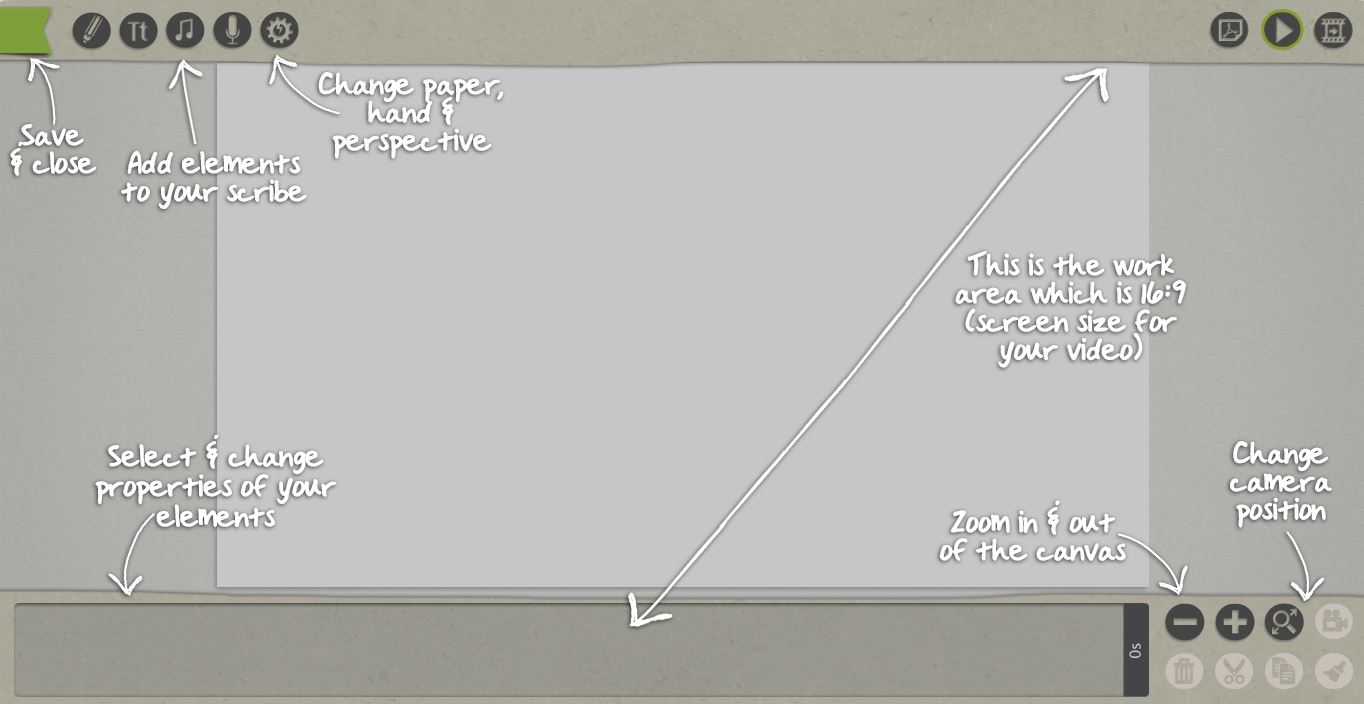Did you know that Doodle Videos can be a great way to teach languages?
We don’t learn a language only by reading, or only by listening. Learning a language is a multi-sensory process. Looking at a text or listening alone is not enough. We need to listen, speak, read, write and observe in order to acquire a new language.
In German, we say that that a good teacher should always make his lessons “anschaulich”, often translated as “vivid” (lively, from lat. videre, to live). But what the word really means is to present new material in such a way that it can be easily grasped by “looking at” (anschauen) it.
This is not a new idea. For centuries teachers have been using blackboards (and later whiteboards) to illustrate and visualize new concepts for learners. Through the use of modern digital tools, however, we have gained new possibilities.
What Are Doodle or Scribble Videos?
In the last few years, many companies have been using doodle videos as a promotional tool, creating demo videos or describing a new service. But what is a doodle video? In case you’ve never seen one before, a doodle video generally shows a hand (from above) writing and drawing things on paper.
While these kinds of videos may already have exhausted their novelty value in marketing, they still can be a powerful tool for teaching languages.
How To Make a Doodle Video?
A few years ago I was helping a non-profit organization build a live-video broadcasting studio. One part of the broadcast was showing an instructor’s hand (from above) drawing diagrams while he was talking. In order to achieve the desired effect, we had to bolt a camera onto the ceiling and keep moving lights around for hours.
In other words, this approach is not very practical for teachers or other individuals who quickly want to visualize something.
Luckily, there’s “an app for that”. It’s called VideoScribe, and it lets you quickly create doodle videos, even for free.
How Can I Create Doodle Videos With VideoScribe?
First of all, you need to register at videoscribe.tv. Signing up for an account is free. Then you need to download the software, VideoScribe Desktop, which you can use freely for seven days. Doodle videos created with a free account are branded (a little logo in the lower right) and a short outro, but for many teaching purposes, this will not be a problem. Premium licenses cost £16 montly, £119 yearly, or £398 forever.
After downloading the software you can start your first project.
Here’s an overview of the main screen:
First of all, you can add an image doodle. You can either pick one of the prepared doodles from the software’s library, or import your own from your harddrive or even directly from the web. The software works with vector images, so it easily integrates graphics from sites such as openclipart.org.
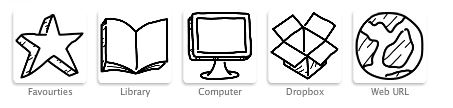
After choosing an image and placing it on the stage, we can preview how it will be drawn in the doodle video:

In the same manner, we can add text to the stage and preview:

Adding Voice-Over and Publishing Your Doodle Video
This tool has many features, and although I figured most of it out within a few hours, beginners struggling with camera control and sequencing may find it helpful to take a look at the tutorials section.
Another helpful option is that you can directly record your voice into the application. By looking directly at the animations while recording, it may be easier to time your voice-over. (Personally, I prefer to do the audio first and then time the video, but that’s just me.)
After your doodle video is complete, you can save it to your computer or publish it directly on YouTube, Facebook or Dropbox.
Usage and Examples Of Doodle Videos For Language Teaching
As I’ve written above, the more senses we use while learning a language, the better. By creating a simple doodle video with voice we can have multiple effects in language teaching. If we take a look at the example of the coffee cup, we communicate on three levels simultaneously: the visualization of the object, the word for it, and the pronunciation.
Curious how it all comes together? I’ve recently created two videos from my new book for German learners for beginners. The videos come with subtitles for additional learning benefits.
Learn German with Stories: Café in Berlin (Chapter 1)
Learn German with Stories: Café in Berlin (Chapter 2)
–
images: VideoScribe
Disclaimer: this post contains two affiliate links