
Shortlinks have been with us for a number of years now. Whether it’s bit.ly, tinyurl, or another service, URL shortening has risen in popularity together with Twitter, where every character counts and the only good link is a short link.
But besides shortening, another reason for using short links is to beautify long and ugly URLs. Here are some examples of URLs that would doubtlessly benefit from some shortening and beautifying.
Create a new shortened link
So, let’s say we have a URL that looks like this:
https://www.linkthis.com/vud#594746468?qry3539=343&lc=verify&nfa=524
By using a link shortener such as bit.ly we could tame the beast so that it looks like this:
https://bit.ly/1carh5Ur
And for sharing that link around the web, in instant messages, Twitter, etc. it’s fine. It doesn’t clog up your character space. It’s short and compact — but what if you want to use the URL offline or somewhere else where the link can not be clicked but has to be copied (or worse: typed manually) into the address bar of your browser?
Customize Your Link
Friends Don’t Let Friends Type In Garbled Shortlinks
It has happened to me a number of times over the past few months that I stumbled over these short (but still horrible links) offline: in greeting cards, paperback books, etc.
And I always asked myself: who would actually type in these cryptic strings? Since the URL doesn’t consist of a simple human-readable word, it takes some concentration to get the link right, checking and double checking yourself with each character.
By using these shortened (but cryptic) links you can guarantee that some people will never visit the link, simply because it’s too much of a hassle. (I’m aware that it’s not a lot of work per se to enter a string of 8 characters, but compared to just making one click, it certainly is.)
Luckily, bit.ly allows you to customize your shortlinks, free of charge, resulting in links that look like this:
https://bit.ly/humanfriendly
Not only can you choose any human-readable text for you link, you even get statistics about how many people actually click/type in that URL. Let the inner data-junkie rejoice!
Most short-URLs are disposable, true. But if you create a short-link for future reference, I ask you to humanize it — no I implore you! Don’t let your friends, fans and customers face these vile aberrations. Even if you just want a quick link for your YouTube description (where links are clickable), make it easy on the eye and make your visitors happy.
Sure, all of that is no secret, but far too many people don’t seem to be aware of this. So now you can’t say you’ve never heard about it.
Okay … But How Does It Actually Work?
The process is very simple. Here’s how it goes:
Sign up for a Bit.ly account
1. Register at bit.ly
The first step to creating custom Bit.ly links is to sign up for a free account on their website. Simply go to Bit.ly and click on the “Sign Up” button in the top right corner. You can sign up using your email address or by connecting your social media accounts. Once you’ve created your account, you’ll be able to start shortening and customizing your links right away.
There’s also the option of registering with Twitter, Google Facebook, etc. so it only takes one click to create an account.
2. Click “Create New”, select “Link” and paste your Destination URL.
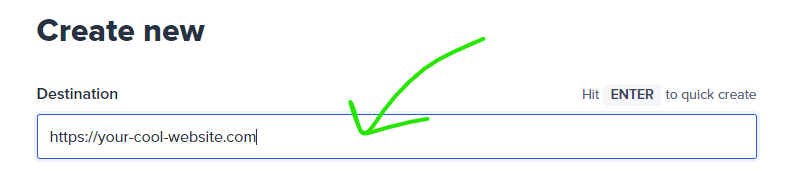
2. Further down under “Ways to Share” you can enter your custom link text under “custom back-half”:
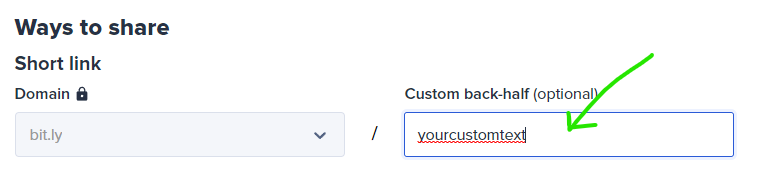
Simply edit the field (see image abovee) to you heart’s content.
3. Once done, click “Create”
The resulting link will be available at bit.ly/yourcustomtext
Aaah, that’s better.
–
photo: CC by sondergaard via flickr

