There are many ways in which smartphones have come to encroach on our ability to enjoy some quiet time with a good book or even replaced the pulp in our life all together. The sense of immediate gratification — or should I say procrastination — and the constant stream of notifications can make periods of uninterrupted focus increasingly hard to come by. In a sense, having a smartphone next to you while reading a book is like trying to solve differential equations with an infant on your arm.
This is why you should probably turn off your phone (or at least the notifications) when delving into a book. However, when it comes to reading books in a foreign language and strange new alphabets, smartphones can actually be a great tool to make the learning process much more efficient and enjoyable.
1. Search & Translate
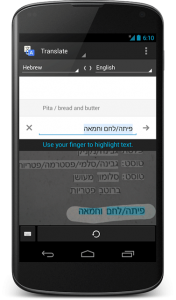
via seroundtable
Let’s say you are reading a classic French novel and you come across an unknown word. You could just go to your bookshelf, pull out a French-English dictionary, try to open it at approximately the right letter, flip through the thin paper, parsing the alphabetic order, and finally move your finger across the page until you spot the word. Chances are, however, that by the time you finally return to the text at hand, you’ve completely lost the context.
Enter, the smartphone. By using an application right by your side you can quickly type in the foreign word or just scan it with your phone’s camera.
The benefit of using a digital dictionary app is that it’s a lot faster. You don’t have to browse through hundreds of entries just to find that one word. And the faster you can get the translation for difficult words, the quicker you can return to the story.
One of my favorite mobile dictionaries (at least when it comes to German and English) is probably dict.cc. You can run it in your phone’s browser, or download the app [Android] [iOs].
When it comes to scanning and translating, there are many different apps. So far, I’ve only tried the Google Translate app [Android] (the iOS version doesn’t seem to have this feature), and it works surprisingly well. Just tap the camera icon, take a photo, wait for the app to scan the image and then mark the words you want translated.
2. Hunting for Words
Depending on the text you’re reading there might be words what you won’t find in a standard dictionary, such as slang, jargon and proper names.
Here once again, your phone can be a great device for tracking down that unusual bit of vocabulary via a search engine, browsing through forums, Wikipedia articles and even image search results.
You could of course do all of that on your desktop computer as well, but using a smartphone means having that whole world of information at your fingertips even while lounging in a deck chair or a hammock.
3. Save it Flash it, Flip it, Use it!
Last but not least, you can use your smartphone to help you memorize new words that you come across in your reading journey.
Since you are already typing in foreign vocabulary to look it up, you might just as well save it for further study. There are a thousand different apps for creating, organizing and using flashcards on your phone or mobile device.
One of my favorites is Lingualy [Android] [iOS], (discontinued) because looking up words in it’s dictionary automatically adds them to your flash cards deck which is stored in the cloud so you can have access to your word lists and practice from anywhere. So far, it supports Russian, French, Spanish, English, Hebrew and Arabic.
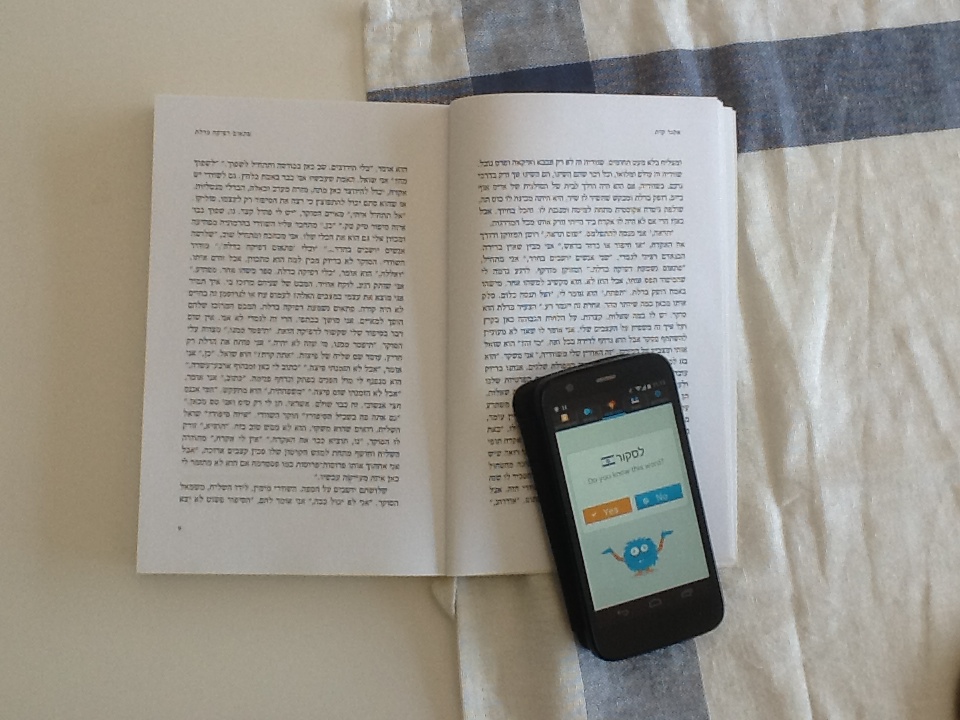
Do you use your smartphone while reading foreign language texts? Which dictionaries and apps would you recommend for which languages?

